14. Convolutional Layers in Keras
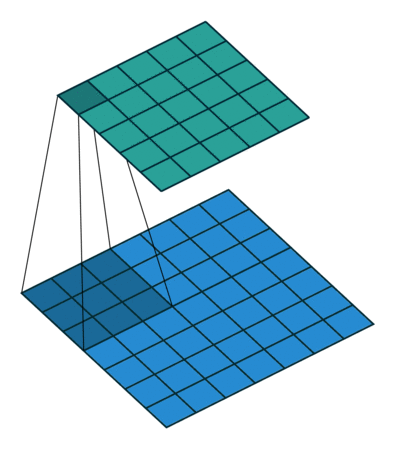
Convolution with 3x3 window and stride 1
Image source: http://iamaaditya.github.io/2016/03/one-by-one-convolution/
Convolutional Layers in Keras
To create a convolutional layer in Keras, you must first import the necessary module:
from keras.layers import Conv2DThen, you can create a convolutional layer by using the following format:
Conv2D(filters, kernel_size, strides, padding, activation='relu', input_shape)Arguments
You must pass the following arguments:
filters- The number of filters.kernel_size- Number specifying both the height and width of the (square) convolution window.
There are some additional, optional arguments that you might like to tune:
strides- The stride of the convolution. If you don't specify anything,stridesis set to1.padding- One of'valid'or'same'. If you don't specify anything,paddingis set to'valid'.activation- Typically'relu'. If you don't specify anything, no activation is applied. You are strongly encouraged to add a ReLU activation function to every convolutional layer in your networks.
NOTE: It is possible to represent both kernel_size and strides as either a number or a tuple.
When using your convolutional layer as the first layer (appearing after the input layer) in a model, you must provide an additional input_shape argument:
input_shape- Tuple specifying the height, width, and depth (in that order) of the input.
NOTE: Do not include the input_shape argument if the convolutional layer is not the first layer in your network.
There are many other tunable arguments that you can set to change the behavior of your convolutional layers. To read more about these, we recommend perusing the official documentation.
Example #1
Say I'm constructing a CNN, and my input layer accepts grayscale images that are 200 by 200 pixels (corresponding to a 3D array with height 200, width 200, and depth 1). Then, say I'd like the next layer to be a convolutional layer with 16 filters, each with a width and height of 2. When performing the convolution, I'd like the filter to jump two pixels at a time. I also don't want the filter to extend outside of the image boundaries; in other words, I don't want to pad the image with zeros. Then, to construct this convolutional layer, I would use the following line of code:
Conv2D(filters=16, kernel_size=2, strides=2, activation='relu', input_shape=(200, 200, 1))Example #2
Say I'd like the next layer in my CNN to be a convolutional layer that takes the layer constructed in Example 1 as input. Say I'd like my new layer to have 32 filters, each with a height and width of 3. When performing the convolution, I'd like the filter to jump 1 pixel at a time. I want the convolutional layer to see all regions of the previous layer, and so I don't mind if the filter hangs over the edge of the previous layer when it's performing the convolution. Then, to construct this convolutional layer, I would use the following line of code:
Conv2D(filters=32, kernel_size=3, padding='same', activation='relu')Example #3
If you look up code online, it is also common to see convolutional layers in Keras in this format:
Conv2D(64, (2,2), activation='relu')In this case, there are 64 filters, each with a size of 2x2, and the layer has a ReLU activation function. The other arguments in the layer use the default values, so the convolution uses a stride of 1, and the padding has been set to 'valid'.